|
|  |
|
|
IsatHub - The SmartPhone Hub - iSavi
|
|
|
|
|
|
|
The IsatHub is Inmarsat's L-Band service newest and most exciting satellite connectivity device to date.
The IsatHub allows users to use their own smartphone, tablet or iPad to connect via satellite for voice and fast data communication anywhere in the world.
|
|
|
|
|
|
| IsatHub, more than just a WiFi hotspot... |
|
|
|
|
|
|
IsatHub comparison - IsatHub V Iridium Go
|
|
| The Iridium Go! is the Iridium competitor to the all new IsatHub. It will challenge the IsatHub for voice quality but lacks in data power. |
|
|
|
|
|
|
Features & Function - Not Just a Hotspot
|
|
|
The IsatHub is easy to setup combined with a 30 meter / 100 feet WiFi range. Dedicated IOS and Android apps will make connecting a breeze leaving you with instant high data, internet,voice and text capabilities at a touch of a button.
|
|
| 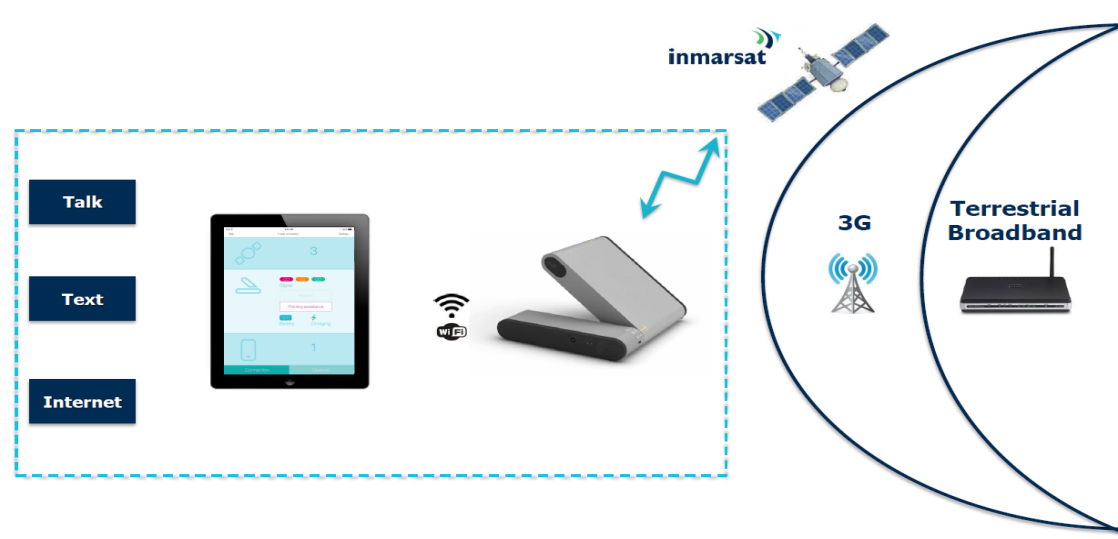 |
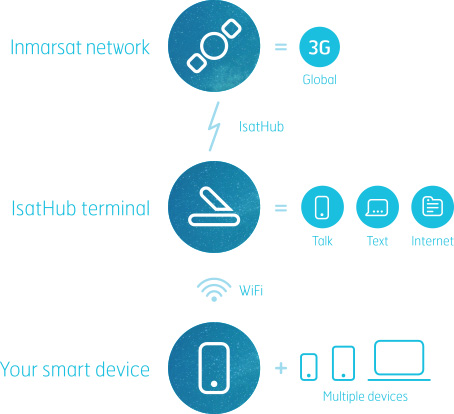 |
|
|
|
|
| IsatHub -A new era in smartphone connectivity |
|
|
|
|
|
|
FEATURES
|
|
|  |
The IsatHub is easy to setup, no training needs, and combines a 30 meter / 100 feet WiFi range for ease of use. Dedicated IOS (Apple) and Android apps will make connecting using your smartphone a breeze leaving you with instant real-time, high data, internet,voice and text capabilities at a touch of a button.
Main features: smartphone and tablet hotspot for voice and internet coverage via your smartphone and tablet device. Easy to share with wifi and user ID management on all smartphone apps. One to four simultaneous users.
Easy to use: Quick and Easy to set up in minutes with pointing up port within your smartphone application or using the LED guides. Compact and portable. Place wherever you want with IP65 rating and 30 meter / 100 feet WiFi range.
Reliable network connectivity: Coverage is over the global Inmarsat-4 satellite network.
No Cellular Service Required! Global Connectivity Today
With the Inmarsat Global Satellite Network, the IsatHub keeps all smart devices connected everywhere.
Simply point the IsatHub toward one of the three Inmarsat satellites using the intuitive pointing lights, and the device connects with the Inmarsat network and becomes a Wi-Fi access point for any authorized smart devices within 100 feet (30 meters). Use all your apps that connect to the Internet.
Manage your costs: Avoid mobile data roaming shock and stay on top of your data costs with the data dashboard application. Manage access by data type, usage type or per user.
|
|
| IsatHub will empower you to take your audience withyou, wherever the news is breaking now. |
|
|
|
|
|
Whats Included in the IsatHub Box
- IsatHub Terminal
- IsatHub Rechargeable Battery Component
- Power Supply AC Mains Charger
- International Plug Kit
- USB Cable (for firmware upgrades only)
- Quick start guide in 8 languages
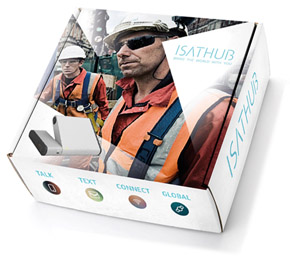
|
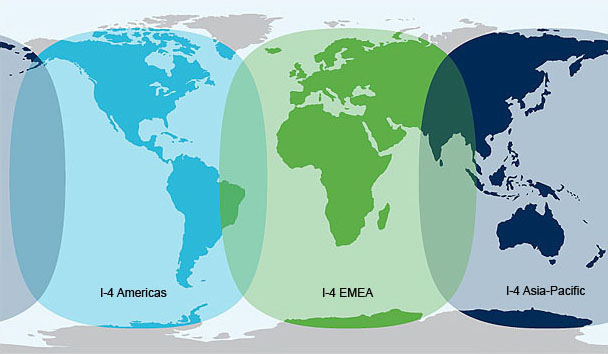
The Inmarsat Constellation of F4 Geostationary Satellites.
If you are within the colored regions, you have coverage with the IsatHub Wireless Satellite Terminal.
|
|
|
|
|
|
|
|
|
|
|
|
| SPECIFICATIONS |
|
|
- WiFi (B, G, N Access Point) Range: up to 30 meter / 100 feet withinternal WiFi antenna
- Security WiFi password control; MAC address filtering
- Firewall pre-set selections, configured from the web user interface
- Connection speeds: up to 240 kbps send and 384 kbps receive
- Network availability 99.9% of the time
- Global coverage
- Flip-up Antenna with visual pointing indicators
- Personal Alert Button - Send emergency message at a touch of a button
- Built in SIP server with auto-connecting to hosted or HQ SIP capable system
- Built-in Firewall
- Start Message Service (SMS): Up to 160 characters (standard). Larger SMS content (>150 characters): Supported as multipart or segmented SMS
- Up to 8 hours standby, 2 hours transmit (at max. power 100% of the time). Optional High Capacity battery pack.
- IsatHub will support any off-the-shelf apps that work over an IP (Internet) connection
- Voice calling with VoIP, call any phone worldwideh
- Works with contact list on smart devices
- Secure communications with YES Secure Network on Android and IPhone,iPad,iPod Touch
- More technical specs coming soon...
CONTROL APP FEATURES
- Pointing assistance
- Signal strength indicator
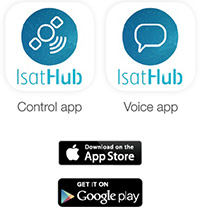
- Network registration
- Data management(ability to switch off data)
- Firewall management
- User help
- Battery /AC status indicator
- OS systems: iOS 6 & 7 (iPhone 4 or newer and iPad 3 or newer); Android 4.1 onwards
- UT Temperature indicator
- MAC address management
- UT Support
- Personal alert button
- Control App - available free from iTunes and Google Play app stores
VOIP APP FEATURES
- BGAN- Specific error handling
- Auto Sip registration (with SIP proxy in UT):
- VoIP and text over background IP
- work with contracts on Smartphone
- Call duration
|
|
|
Power Requirement
Power adaptor: Input: -100/240VAC 50/%0 Hz Output: +18VDC,65watt
Battery
Standard: 10.8V® 3Afi (3S1P) Li-ion Battery Pack
Optional: 10.8V @ 6Ah (3S2P] Li-ion Battery Pack
Operating time: 2.5 hours (3SIP) Li-ion Battery Pack
Standby time: 24 hours (3SIP) Li-ion Battery Pack
|
Environmental
Operating Temperature
-25"C to +55°C [with DC supply]
-20°C to +55°C (with battery)
Storage Temperature:
-40°C to +80"C (Transceiver]
-20°C to +40°C (Battery)
-20°C to +40°C (Transceiver with battery)
Battey Charging Temperature: 0°C to +40°C
Storage Humidity: 95% RH (non-condensing at +40°C]
Ingress Protection: IP65 Compliant (dust & splash resistant)
UV resistant
|
|
|
Physical Interfaces
- 1 x DC Power Supply Connector on the Battery Unit
- 1 x Power Button (Push Switch with bi-colour red and green LED) on the Main Unit
- 1 x Exit Pointing Button (Push Switch with bi-colour red and green
- LED) on the Main Unit •4x Antenna Pointing LEDs (bi-colour red and green LED] on the Main Unit
- Battery Level Indicator Button (single colour LED x4) on the Battery Unit
- 1 x Micro-SIM card slot
- Security lock slot
- Micro USB for maintenance use only
|
Physical Data
Overall Terminal:
Dimension: 170 x 30 mm 7.09 x 6.69 x 1.18 in
Weight: 900g 1.98 lb
Transceiver:
Dimension: 130 x 170 x 30 mm 5.12 x 6.6 9 x 1.18 in
Weight: 640g 1.41 lb
Standard Battery Pack:
Dimension: 50 x 170 x 30 mm 1.97 x 6.69 x 1.18 in
Weight: 260g 0.57 lb
|
|
|
Operating Frequency
- Satellite Transmit: 1626.5 - 1660.5 MHz & 1668 - 1675 MHz
- Satellite Receive: 1518-1559 MHz
- GPS Frequency: 1574.42- 1576.42 MHz
|
Certificate of Compliance
- CE
- FCC
- Industry Canada (IC)
- RoHS2 Compliance
- WEEE
- GMPCS MOU-ITU registry
- Inmarsat Type Approval Certification (TAC]
- Uf/IEC.UN.CE - For flattery Pack Safety
|
|
|
|
|
| 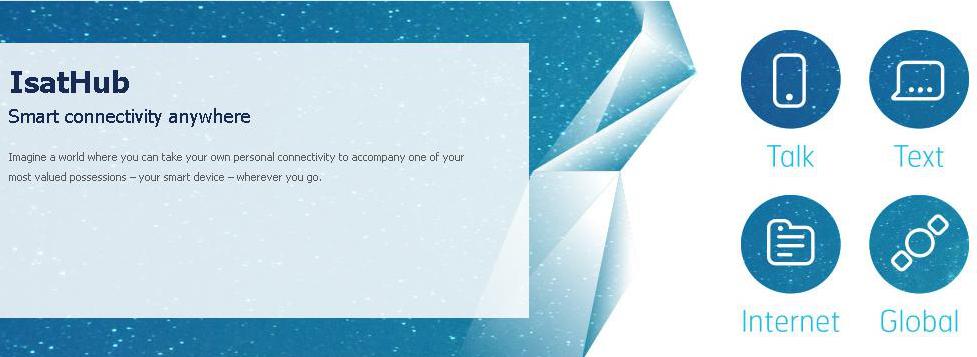 |
|
| The IsatHub is availabel now and will bring you ultimate data and voice communication via your existing smartphone or iPad.
Contact us and we will talk through your requirements depending on the type of travel or journey your going on. You'll get the best advice and service. |
|
|
|
|
|
|
|
|
|
IsatHub FAQ
What terminals can access the IsatHub service?
Currently only the iSavi terminal from Addvalue will be able to access the IsatHub service.
Is the iSavi waterproof?
The iSavi is waterproof with an IP (water ingress) rating of IP65.
What is the operating / stand-by time?
The operating time for iSavi is 2.5 hours with the standard battery: 1 hour of voice calls and 1.5 hours of data transfer. A long life battery will not be available at launch but Addvalue plans to make one available as a standalone accessory shortly after launch. Contact us for availibility.
What is the WiFi range?
The inbuilt WiFi is capable of a range of 30 meters (100 feet). However the user experience may vary depending on physical conditions (walls, etc) as well as the capability of the WiFi in each connected device.
Can the WiFi channel be changed if the IsatHub WiFi network is not at full strength?
Users are able to change the WiFi channel. More information on this can be found in the support guide.
Is there a Web MMI and what does it do?
Web MMI stands for Web Man Machine Interface and it is a web page to be browsed locally from the iSavi terminal with a manufacturer specific local IP address. The Web MMI will allow users to configure the iSavi terminal. It can be accessed via the Internet browser on a smart device or laptop.
Are SD cards supported?
SD cards are not supported.
Will prepay services be offered?
At launch, only Post Paid wholesale packages be available from Inmarsat.
Will BGAN or IsatPhone SIMs work in the iSavi terminal?
No. Only IsatHub micro sims will work in the iSavi terminal.
What data speeds is the IsatHub service capable of?
IsatHub supports background IP with speeds of up to 384 (to the terminal) and 240kbps (from the terminal).
How does one access their IsatHub service?
Inmarsat offers two bespoke apps for accessing the IsatHub service: A control app for set up assistance, control over sharing and usage counters, and a voice app to enable voice calling and text messaging. Both apps are available in iOS and Android versions.
Where are the apps download from?
Both the control app and the voice app are available to download free of charge from App Store and Google Play.
Can more than one smart device connect to one terminal?
The IsatHub service has been designed to make sharing easy. This is enabled via WiFi which may be password protected. Multiple devices may be connected at the same time but the speed of the connection will become less useful as the number of simultaneous users goes up. We expect a good user experience for up to 4 simultaneous users in most conditions.
How many voice calls can be made simultaneously?
Using the Inmarsat voice app, only one voice call can be made at once, as there is only one circuit switched channel per terminal.
If more than one phone is connected, and there is an incoming voice call, which phone will ring?
All phones connected using the Inmarsat voice app will ring and the first to answer will be connected.
If more than one phone is connected, which can send or receive text messages?
Only the phone connected as control app administrator can receive or send texts. Texts can be sent also from Web MMI if a user has admin credentials.
Will a VoIP app work over the background IP connection?
If a user wants to use an end to end VoIP app, then the voice quality cannot be guaranteed as it will be over a best effort traffic connection. However, it is worth noting that some VoIP apps, including Skype, can be very data intensive and so may not work very well over the background IP connection and may result in higher anticipated use. It is for this reason that we recommend using the Inmarsat voice app to ensure high quality voice calls ( this is a circuit PSTN type service ).
Will IsatHub work with smart phone apps?
All Internet messaging apps for smart devices should work. However some settings may not be optimum for a satellite connection.
How will IsatHub manage background applications that connect to the Internet?
IsatHub is making use of a firewall to prevent too much data consumption in the background. However this will not prevent high volumes of data being sent in all cases.
How can subscribers manage their data usage levels?
Subscribers may track their usage via the usage counters that are available in the control app. This includes the ability for a usage limit or time limit to be set by the user themselves. In addition, it may be possible to set some apps to non-push mode to reduce the amount of data that is sent.
Does the control app provide visibility of data usage for each smart device connected?
Yes, the control app has counters for each device connected to the WiFi LAN as well as a global counter. If the user sets a data limit, the counters will be reset. If no data limit is set the user may manually reset the counters.
In the control app, what does administrator rights allow?
Administrator rights allow the subscriber to set the firewall settings and the WiFi password. If the person in the field is not the administrator, then they will only be able to select from the settings that have been preconfigured by the administrator. In most cases, the administrator, field operative and bill payer will all be the same person but it might be the case that they are separate entities, in which case it is recommended that there is only one person with administrator rights.
|
|
|
|
|
|
|
|
|
|
|
|
|
| Back to BGAN Overview Backt to Products |
|
| |
|
|
| |