EX4U IP VIDEO NETWORK
Access to live video at anytime, from anywhere
EX4U network video products are designed with built-in computers so they do not
require a direct connection to a PC or any additional software to stream live
video and audio over networks. Simply connect the network video products to an
IP network (such as a LAN, Intranet or Internet) and view live images from any
local or remote, networked computer with a standard Web browser.
Endless possibilities
EX4U network video products
can be used to remotely and cost-effectively monitor and protect people, places,
and assets; secure sites with the help of alarm information and video motion
detection; provide remote product demonstrations or consultations from anywhere
in the world; or broadcast live images on Web sites for promotion purposes.
What is EX4U IP-Surveillance?
IP is an abbreviation for Internet Protocol, the most common protocol for
communication over computer networks and the Internet. An IP-Surveillance
application creates digitized video streams that are transferred via a wired or
wireless IP network, enabling monitoring and video recording as far away as the
network reaches, as well as enabling integration with other types of systems
such as access control.
Network cameras are connected directly to the EX4U IP-based network
and integrate to applications on the network, enabling users to have cameras at
remote locations and view, store and analyze live video at another location, or
multiple locations, over the network/Internet.
Whether it's network cameras or analog cameras connected to
the EX4U video servers, or an installation that employs both camera types,
IP-Surveillance is proving to be attractive in nearly all vertical markets. In
numerous applications this revolutionary technology is replacing traditional
systems to reduce costs and increase safety. While in other applications, it is
being used for the first time to create and stimulate new, exciting
markets.
Because of its scalability, among other advantages,
IP-Surveillance is an established, attractive technology not only for enhancing
or revitalizing existing surveillance and remote monitoring applications, but
also for a vast number of new applications in vertical markets as well
including:
- Education: security and remote monitoring of school playground areas,
corridors, halls and classrooms, as well as security of the buildings
themselves.
- Transportation: remote monitoring of railway stations and tracks, highways
and airports
- Banking: traditional security applications in high street banks, branch
offices and anywhere ATMs are located
- Government: within security surveillance applications, often integrated into
existing and new access control systems
- Retail: for security and remote monitoring purposes to making store
management easier and more efficient
- Industry: monitoring manufacturing processes, logistic systems, warehouse
and stock control systems
Existing networks
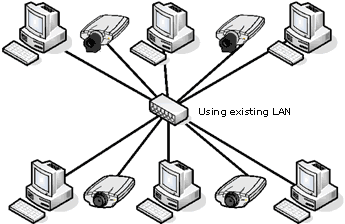
|
| Local Area Networks
Using existing LAN or wireless LAN with little upgrade to capacity
When there is
enough capacity on the network, when your application requires little security,
simply add network video equipment onto the existing network. You can further
optimize your network using technologies such as VLAN or Quality of
Service.
|
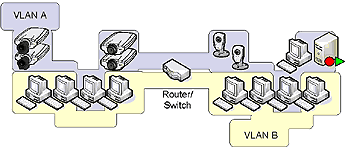 |
| Good technologies to use in a LAN
VLAN or virtual local area network is a "logical" way to
separate the surveillance network from the general-purpose network. The
router/switch can be configured to provide a range of IP addresses with assigned
features. In the example above, the router/switch manages the IP addresses,
bandwidth and security allocated to those on VLAN A (with access to video) and
VLAN B (general purpose traffic). No matter where users might be physically
located, all those in VLAN A will have access to the video while those on VLAN B
will not. |
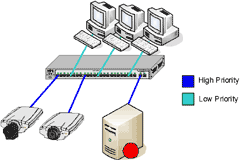
|
| | Quality of Service (QoS) ensures available bandwidth for surveillance
equipment on the general-purpose network. You can set the level of priority for
specific ports on a switch. Connections to network cameras and storage servers
should be set at high priority while desktops can be set for low priority to
ensure that bandwidth is always available for critical surveillance video when
needed. |
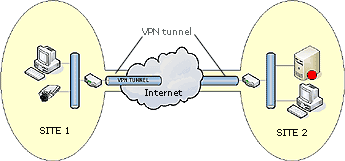 |
| Using existing Wide Area Networks
Use VPNs or virtual private networks, which enable data to be
sent in encrypted form. They are ideal for surveillance systems.
|
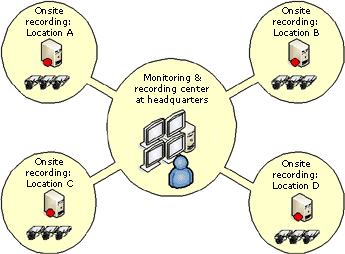
| | Distributed storage: You can set local storage sites to
record at higher frame rates, while the monitoring center at headquarters need
only record at lower frame rates.
Nightly transfers of recorded material is possible. |
Dedicated IP-Surveillance network, together with the general purpose
network
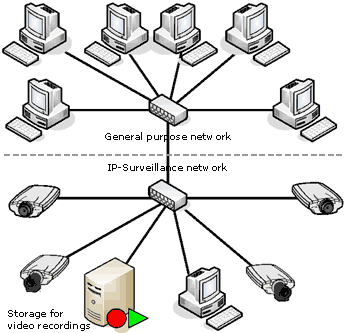
| | In some cases, it might make sense to implement a new, dedicated IP-Surveillance
network in conjunction with a general purpose network.
In this example, a dedicated IP-Surveillance network may be
needed at the head office for reasons of bandwidth and security. In this case,
all video from the four cameras are recorded locally and video traffic is
isolated to that particular network, except when a viewer on the general purpose
network wants access to video from the cameras or when an event is triggered to
send video over to a user on the general purpose network. Since access to video
using the general purpose network (and the extra load it causes) is temporary,
it makes sense to have the two networks work in combination.
When building a new network or adding capacity to an existing
network, calculate 30% to 40% more capacity or Mbps. It's better to have extra
capacity, which gives you the flexibility to increase usage in the future. |
Dedicated IP-Surveillance network
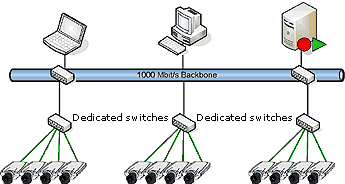
|
| | For professional surveillance applications, avoid, as much as
possible, cross-use of a network for general purposes; i.e. it's an advantage if
the IP-Surveillance network has its own dedicated switches that are connected to
a high capacity (backbone) that can handle the video traffic. |
How to connect an EX4U
network camera to a local area network
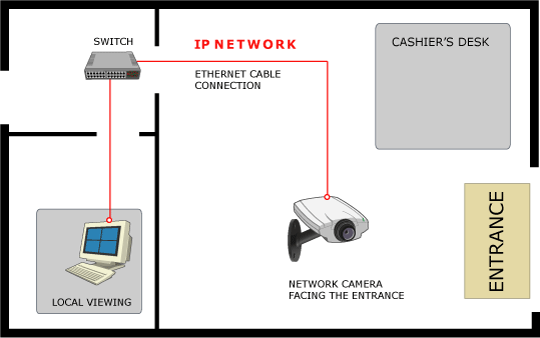
| | Scenario: You run a home office or a small retail
shop and would like to install an EX4U network camera, for instance, pointing
towards the entrance so that you can monitor activities locally from your
PC--not via the Internet.
Home office or small retail shop
The following outlines the simplest set up involving the
following components:
PC, switch, network camera and Ethernet cables.
|
Identify your network video needs
- Do you want a camera for use indoors only or for both indoor and
outdoor use?
- Do you want a camera with a fixed angle and focus or one that you
can remotely pan, tilt or zoom?
- Do you require any features such as motion detection, alarm
notification, power over Ethernet, audio...?
- Do you want to simply view remotely or also view and record?
Consider a video management software for recording purposes.
- Do you require protective housing for the camera?
- Determine how many cameras are required to provide adequate
coverage for your needs.
System requirements
- If your building isn't already wired with access to a local area
network, which allows you to simply plug the network camera into a network
outlet, then you will require the following equipment:
- a switch which will
act as a the central connection point between your network camera and your local
PC
- at least two Ethernet cables: one to connect your network camera to the
switch and another to connect the local PC to the switch
How to gain access to the EX4U network camera via the Internet
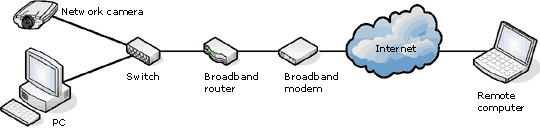
| Scenario A: Now that you can access the EX4U network
camera from your local computer, you decide that you would like to be able to
access the camera wherever you may be via the Internet. For example, as a store
owner, you may want the ability to monitor activities at the store from the
comfort of your home instead of having to be at the shop.
System requirements
If your building (where the camera is to
be located) is already wired with Ethernet cabling to an Internet Service
Provider (ISP), simply sign up for an account, plug the network camera into a
switch, which connects to the network outlet, and you will commonly receive a
dynamically assigned public IP address for the network camera.
As the assigned IP address
may be changed by your ISP (due to a limited supply of IP addresses being shared
among its customers), ask EX4U how you can still maintain one address to reach
the network camera.
|

|
Scenario B:
If your building isn't wired with Ethernet
access, then you will in many cases require the following devices:
- a
broadband modem, such as for an ADSL hook up (usually supplied by your ISP) or
TV-cable modem
- a broadband router, which may be referred to as a
NAT-Router, Internet Gateway, Broadband sharing device or Home firewall
- (A
broadband router allows users on a small network to share a single connection to
the Internet. It also acts as the interface between the Internet/ISP and the
private local area network.)
- a switch (which allows different devices
on a network to communicate directly with one another and enables devices on the
local area network to have separate IP addresses) - NOTE: Most
broadband routers have built-in switch function, so a separate equipment is not
required
- the network camera
- a local PC
- a PC at
a distant location for remote viewing
|
How to build a fully digital
video system with multiple sites
| Scenario: You run several offices or have a small
number of shops and would like to install EX4U network cameras at multiple
locations and be able to monitor them from virtually any location. You require
the use of a firewall, video application server and Virtual Private Network. | 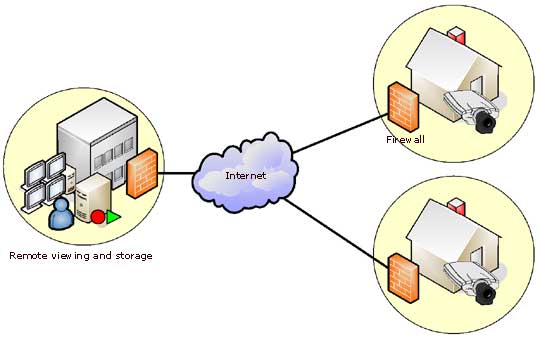 | In the illustration above, video from the two different
locations are sent via the Internet for viewing and storage at a computer in a
distant building. (Video can also be stored at a EX4U host server.) Storing images at remote locations eliminates the risk that
the intruder will destroy the evidence.
Video from the network cameras can be automatically sent to the
host computer when an event occurs, or the host computer can retrieve video from
the cameras. The program can display real-time images
as well as old images. When the images are of a specified age, for example two
weeks old, they could be automatically erased. |
EX4U IP Network Camera System Overview
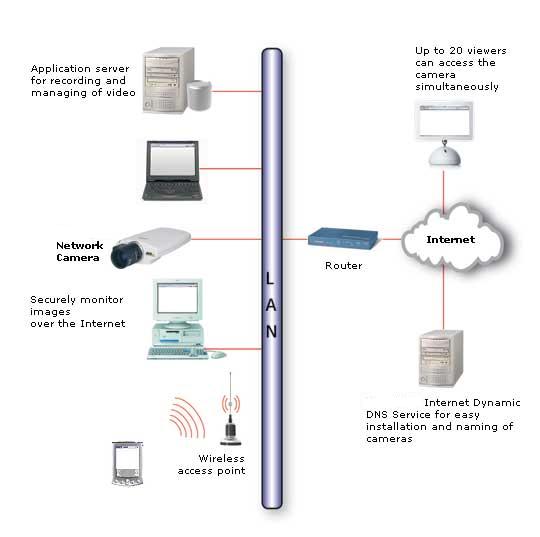
| What you need:
- A regular straight Category 5 or 6 Ethernet cable
-
An available port on your hub, switch or router
Installation methods:
The Network Camera is designed for installation on an Ethernet
network. This involves assigning it an IP address, automatically or manually. |
NETWORK VIDEO SERVER FOR ANALOG CAMERAS
Analog cameras of all types, such as fixed, dome, indoor, outdoor,
fixed dome, pan/tilt/zoom, as well as specialty cameras, can all be
integrated in a network video system using video servers. The coax
cable from the analog camera is simply connected to the analog input on
the video server, which then
digitizes, compresses, and sends the video over a local network or
across the Internet. Once the video is on the network, it is identical
to a video stream coming from a network camera, and ready to be
integrated into network video systems. Simply put – a video server
turns an analog camera into
a network camera. Depending on the configuration, number of cameras, camera type, and
whether or not coax cabling is installed, different types of video
servers can be used.
| 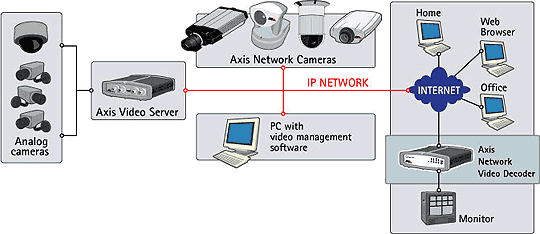 |
In some installations, there is a need to monitor the network video and audio streams on existing analog monitoring equipment. By using a network video decoder, the network video and audio streams are converted back to analog signals that can then be used by regular TV sets, analog monitors and video switches.
Using an encoder/decoder is also a very cost-effective way to transport
analog video over long distances (analog – digital – analog). With a
network video decoder, existing analog monitors can be used to receive
video and audio
from distant analog cameras or systems as though they were placed
locally with the operator - even though they might be located in a
different city.
| 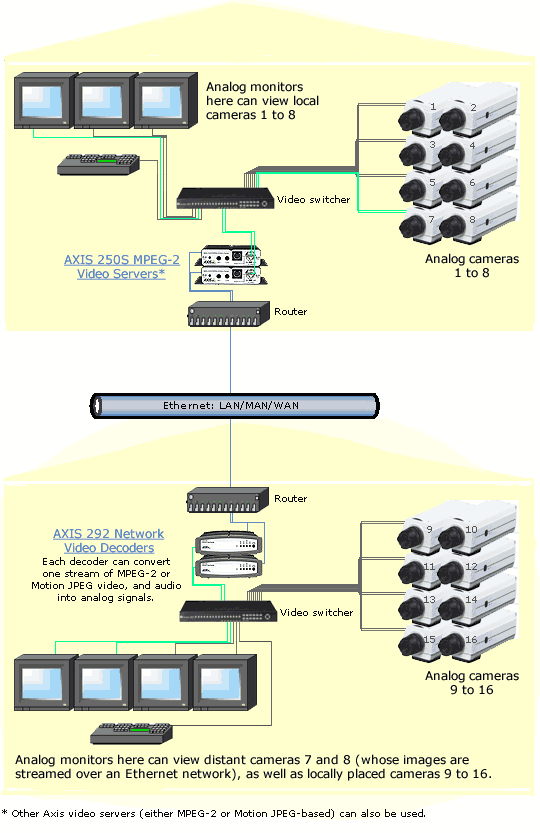 |
NETWORK VIDEO DECODER
The A292 Network Video
Decoder is a one-port network video decoder that allows real-time
decoding of MPEG-2, MPEG-4 and Motion JPEG video streams received from
a video encoder over a TCP/IP network (LAN). The encoder can be an EX4U
Video Server or a Network Camera. The A292 also allows real-time audio
decoding.
|  
| | The decoder can be
connected to various analog video devices, such as monitors, video
switches and standard TV-sets, ensuring full flexibility in terms of
image quality and bandwidth usage. The video and audio streams are
converted into high resolution, superior image quality analog video in
both composite and Y/C (S-Video) video format, at full frame rate
(30/25 fps). |  | | The A292 includes all
of the required networking connectivity for receiving and decoding
content over the network. It has a built-in web server that provides
full management access through the use of a standard web browser. It
supports all EX4U Motion JPEG, MPEG-2 and MPEG-4 based products. |
Contact us for your personalized solution.
back top
|
|
|

